This blog entry is primarily recorded for Dev/Sys/Ops people who have little to no experience with javascript. I have been using different services offered by different cloud providers for some time now. For any cloud provider, the learning curve is linear and the only catch is you should have prior knowledge of the service you are consuming, be it VM, load balancer, database, code repository or container-related services. Just like any random guy in IT, my first cloud experience came with AWS, I deployed some hobby projects to experiments, and I also used the same to deliver some MVP for official work. There was a difference between working as a sole developer utilizing personal account and using IAM under enterprise cloud account but I guess they are all part of the learning curve.
The second provider I worked on is Google Cloud, I wanted to evaluate their GKE service. This was about 3 years back, some months ago I came across an offer from Google, the offered an SRE course with a certificate in Coursera platform. Since the course was tutored by Google themselves I happily signed up, the course had a different and intuitive approach towards teaching, it included hands-on lab. Unlike the Oracle Cloud's self-learning courses which only had video lectures, I went through those videos sleepless to complete my OCI certification. Separately while scrolling through OCI docs I found links for the hands-on lab: https://go.oracle.com/hols.
All these hands-on labs were hosted in Qwiklabs. This platform also had labs that will help us learn AWS, for the sake of this blog post I'd limit myself to GCP because I discovered Qwiklabs only when I tried to learn GCP. To be honest with you Coursera didn't introduce me to Qwiklabs, that badge would go to GDG Cloud Chennai, they organized a study group for GDP certification preparation, I never wanted to take the certification, nonetheless, I wanted the knowledge. I highly encourage you to join such groups, they'd give you coupons and discounts for both Qwiklabs and GDP certifications. If you are a member, I highly discourage you from putting such coupon code in public as the repercussions might that they stop releasing such coupons.
On to the main topic, Qwiklabs generate a temporary credential to access GCP/AWS and in some cases also provisions some services and permissions and they use APIs to test the user's progress after every checkpoint. And this temporary credential is nothing but a google account and so every lab is preceded with a warning that requests people to use incognito/private browsing so they don't accidentally get charged for the cloud resources/services they are required to provision/use as per the lab. And this caused many glitches for me, since UI is javascript heavy it is better if you let cookies to be stored so that state can be better maintained. And solving this problem is very easy, simply use Guest account in chrome browser and you safe yourselves a ton of time and mal-functioning UI.
But the second problem that I faced was more irritating, as I progressed I started doing the labs faster and it seems at one point I did so fast that I confused the system and the client-side authorization broke down! In this window, we have to accept the Terms of Services, before we can use GCP service, nothing out of ordinary, but a couple of times the javascript refuses to display the 'Accept' checkbox, however much I refreshed the checkbox won't appear. I did what I used to do for ads, Right-click => Inspect => 'Press Delete key", repeat this till you see normal-looking GCP console window (the last layer you'd delete would be partially opaque layer added all over the window). Now click on 'Cloud Shell' icon on the right top, in the Cloud Shell dock you should again see the 'Accept' checkbox, click accept and enjoy the rest of the lab.
 |
Auth broke down and the GCP Terms of Services checkbox is not being displayed and so there is no way to AGREE AND CONTINUE. Now do the right click > inspect > delete routine |
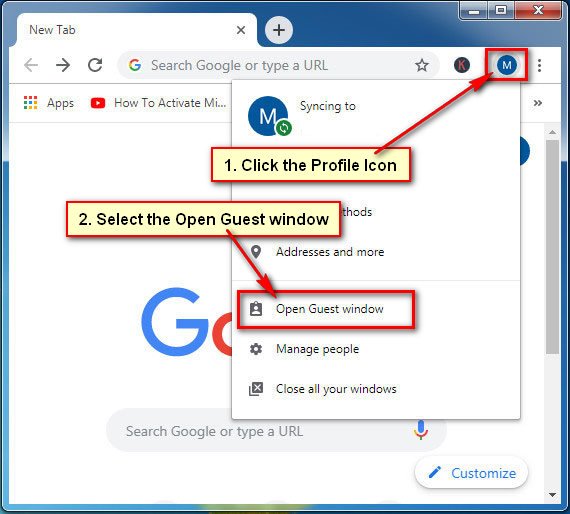


Comments
Post a Comment